One common issue with running a homelab is maintaining systems for services. While you can do a new Linux install for every service, doing that is both inefficient and expensive. Proxmox is a simple solution that allows you to easily create and host multiple virtual machines (VMs) under a single server system. Here we will go through what Proxmox is, how it works, and whether it’s the right solution for you.
What is Proxmox?
Proxmox is a bare metal OS for deploying and running VMs and containers. Based on Debian, it uses the latest on virtualization tech, allowing you to create a personal data center on your own hardware.
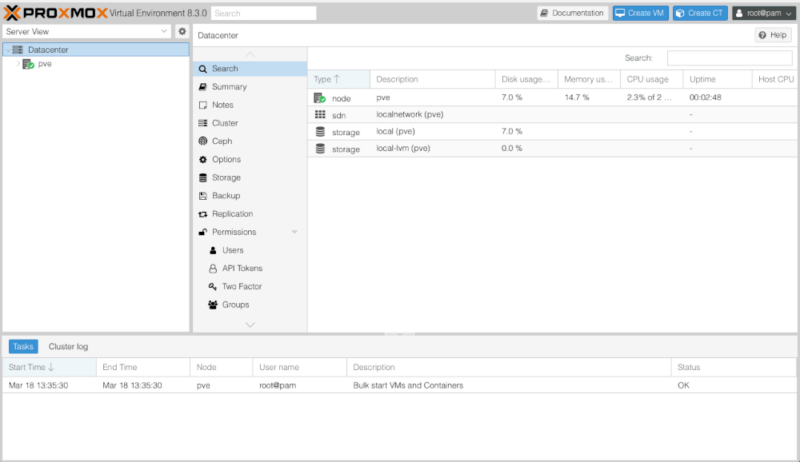
Proxmox also supports a wide variety of use cases. From small homelab setups to large enterprise deployments, Proxmox can easily scale and has the tools to adjust for your needs. Because of that, Proxmox is a great next step for your homelab if you’re coming from a beginner-friendly system like Debian Linux.
How Proxmox Works
At its core, Proxmox is a hypervisor that uses the Linux Kernel Virtual Machine (KVM) to create and manage guest systems. Unlike VirtualBox, Proxmox runs its guests directly on the hardware. This approach allows the OS to extract the most out of your VMs while also giving them access to your server’s hardware peripherals.
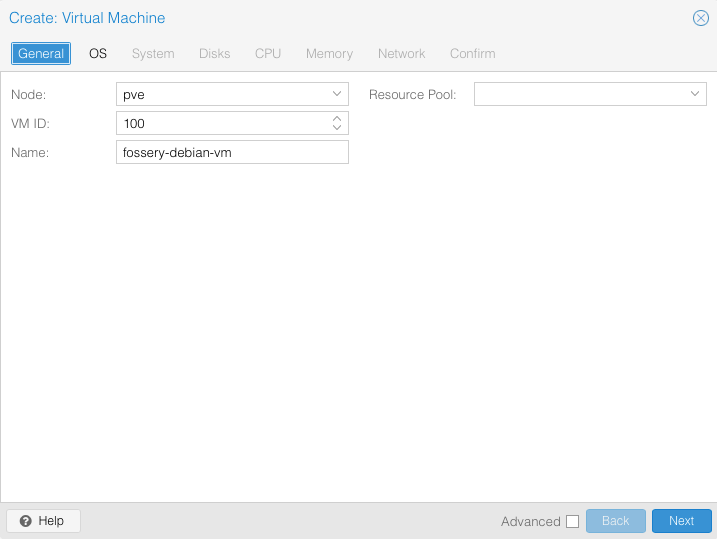
Proxmox also supports containers through LXC. This is similar to Docker where you can isolate applications from your system while still giving them access to your kernel. That said, LXC is a more flexible solution, allowing you to run entire operating systems (OSes) without the larger kernel overhead.
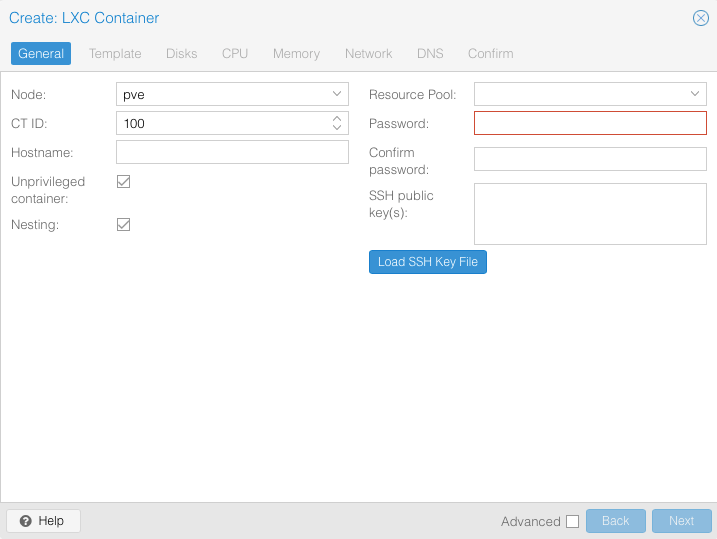
On top of that, Proxmox features a comprehensive web-based GUI as its primary interface. In there, you can create VMs, manage the system’s storage backend, and even maintain backups and snapshots. This makes Proxmox an attractive option for those looking for a “one stop shop” solution for their homelab.
Proxmox vs Virtual Machines
In terms of virtualization, both Proxmox and traditional Virtual Machine clients come with strengths and weaknesses. For starters, Proxmox is a dedicated OS for VMs. While this extracts the most out of your setup, it also makes it trickier if you only have one machine for your homelab. Meanwhile, traditional VM clients run natively on top of your existing OS, bypassing the need for additional hardware.
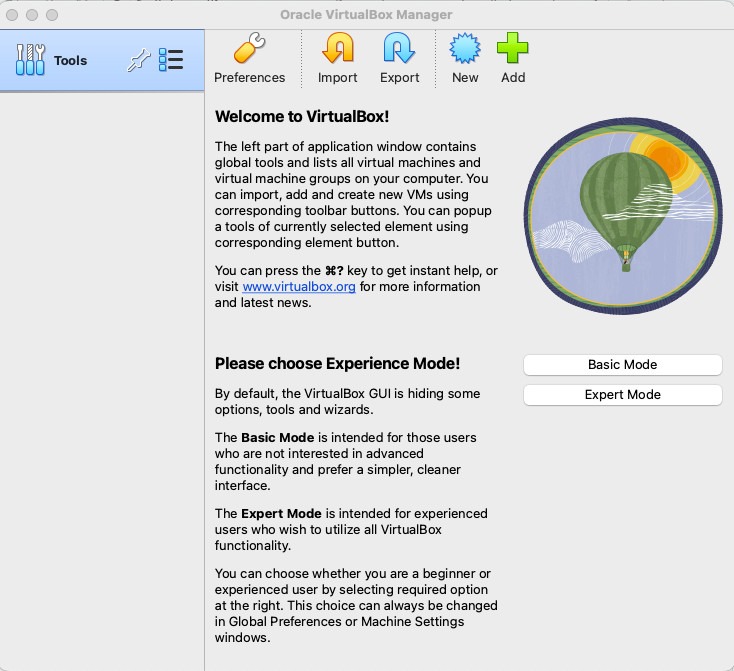
Being a dedicated OS for VMs, Proxmox enjoys features that you might not find in a regular VM client. For example, Proxmox supports server clustering, a good backup and restore system, and offers options with its filesystem. That said, regular VM clients are generally more flexible and easier to use. This makes them great for beginners who want to dip their toes into running VMs.
Proxmox vs Docker
While Proxmox and Docker offer great container support, each solution differs in terms of scope and scalability. For the first point, Proxmox offers “system-level virtualization,” whereas Docker only has “application-level virtualization.” This means Proxmox can mimic entire OSes while still retaining the host’s kernel, while Docker is usually constrained as an application process.
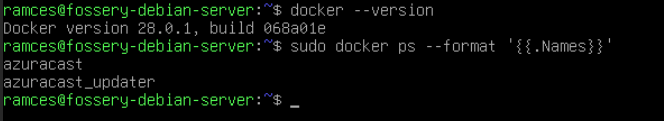
When it comes to scalability, Docker provides an edge over Proxmox. It’s easy to create and orchestrate Docker containers for large deployments through tools such as Kubernetes. Further, Docker’s application-level focus makes it a great pick for microservices, an area in which Proxmox struggles to excel.
Benefits of Using Proxmox on a Homelab
Approachable and easy to use
One of the most important aspects of a homelab is ease of use. An accessible system means that anyone can get started with running their own homelab environment. This is especially important for novices who are still learning the ropes in server deployment.
In this regard, Proxmox is an accessible and easy to approach homelab OS. From its install process to its web-based GUI, Proxmox makes it really easy to deploy your own virtualization platform.
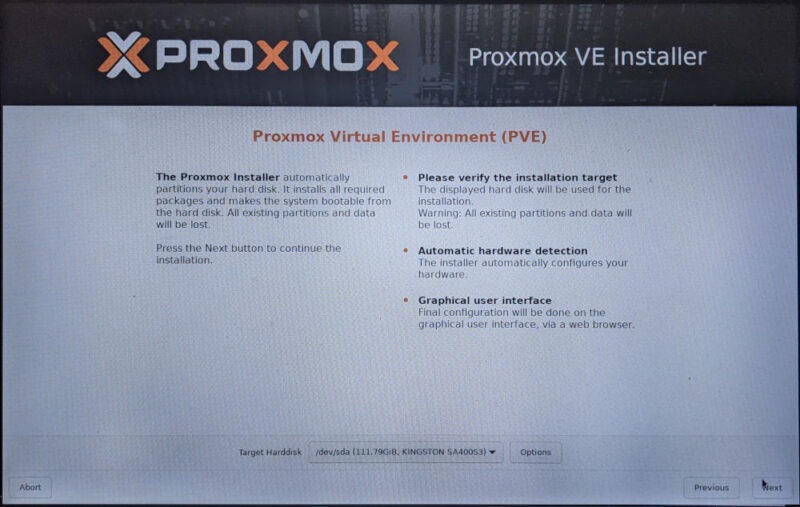
Additionally, Proxmox also comes with a comprehensive logging and metrics system. This makes it simple to track emerging issues from your system as well as diagnose problems when they do occur. Personally, I find this incredibly helpful as it gives me a glimpse of the overall state of my system.
On a side note: still on the fence on running a home server? Learn what a homelab is and why you might want one today.
Highly flexible and adaptable
Another important aspect of a homelab is adaptability. Having a system that can work on any environment allows you to be flexible on how to set up and use the server across platforms.
With Proxmox’s web-based GUI, accessing the system is just as easy as opening a web browser and typing the machine’s IP address. This removes the need for any desktop app or local tool, making Proxmox easy to manage anywhere.
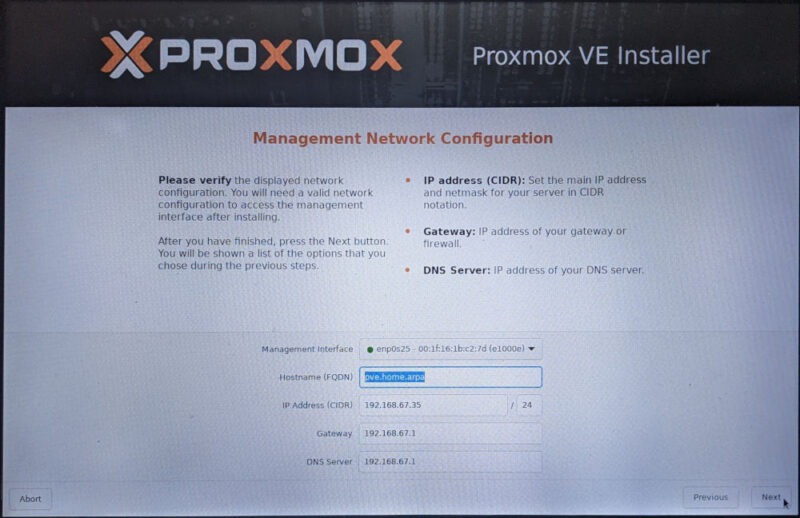
Furthermore, Proxmox also comes with its own virtual networking stack. This enables you to easily link together VMs and create complex network setups. For instance, with Proxmox it’s possible to deploy VMs under different VLANs and simulate physical networks.
Runs on low-end hardware
One of the benefits of using Proxmox is that it can run on almost any modern hardware. Being based on Debian Linux, the OS comes with built-in support for any processor and peripheral from the last 15 years. As a result, Proxmox significantly lowers the barrier to creating a robust and reliable hypervisor system for your homelab.
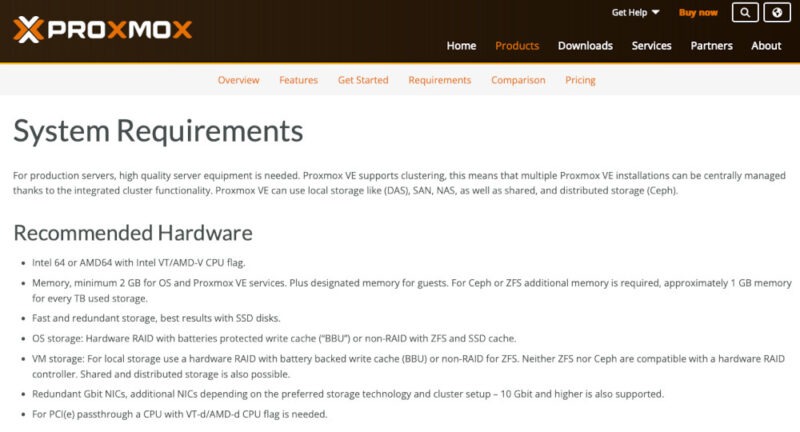
On top of that, Proxmox also doesn’t consume as many resources on its own. Since it’s designed to be a hypervisor host, its developers made sure that any guest system in the OS will be able to take advantage of the available RAM and storage space in the server. As someone who tries to be frugal with computing, this is great as it allows me to save money by buying older hardware.
Issues with Using Proxmox as a Homelab
No support for built-in apps
The biggest downside to running Proxmox is that it doesn’t come with any support for prebuilt third-party apps. Proxmox doesn’t have an “app store,” meaning you need to set up everything from scratch. This can be a problem if you’re looking for a homelab solution that just works out of the box.
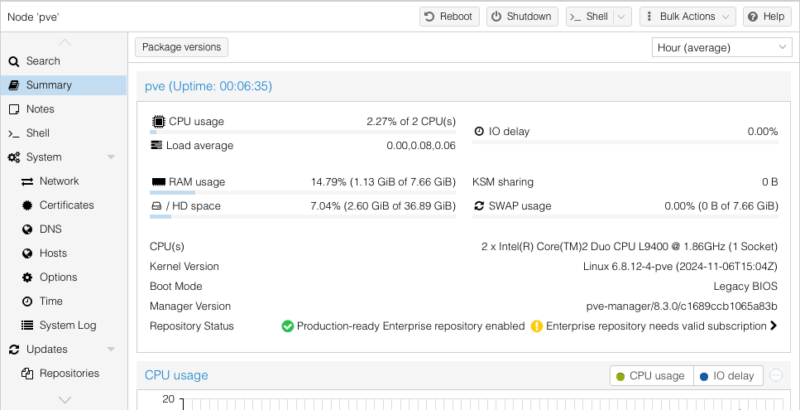
Further, Proxmox doesn’t provide rails for deploying and orchestrating containerized apps. For example, to run SearXNG you need to create a new VM, install Docker on it, and then use Docker Compose to fetch and install the program.
Requires good Linux knowledge
While Proxmox is designed to be easy to use, it still requires familiarity with Linux in order to use its complex features. Because of that, Proxmox might not be a good OS if you’re just starting out with a Linux-based system.
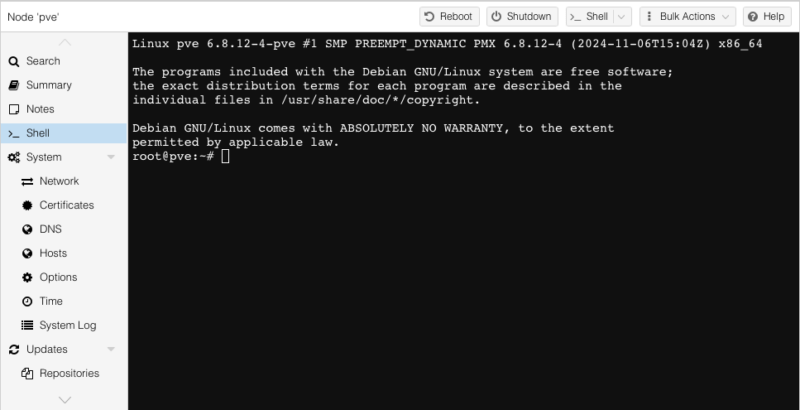
Having good Linux knowledge also helps with managing system daemons and tools with Proxmox. For instance, being familiar with systemd commands would help you in managing daemons and checking overall system health. This is important if you’re troubleshooting a potential issue with Proxmox and you want to see how the underlying system is running.
Limited support for free users
Another issue with using Proxmox is that it doesn’t offer any free support for its OS. This means that if you do rely on Proxmox for your homelab, you won’t be able to get any first-party support from the system’s developers.
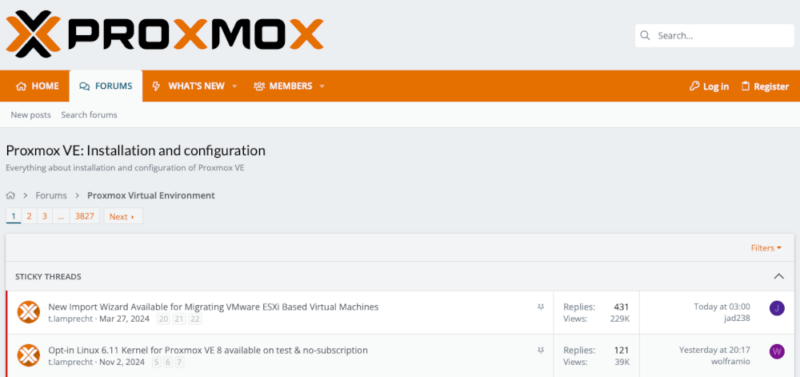
Having said that, Proxmox also has an incredibly vibrant community of enthusiasts. While it’s not as comprehensive as first-party support from Proxmox’s developers, the collective wealth of knowledge from its community can be helpful if you’re actively learning the system.
Wrapping Up
Ultimately, Proxmox is a powerful VM and container platform that can serve as the bedrock of your homelab. However, using it largely depends on what you’re looking for in a server.
- If you’re looking for an all-in-one OS for VMs and containers, Proxmox is the right choice for you. With its easy-to-use interface and deep features, Proxmox is a good future-proof solution for your entire homelab setup.
- If you’re just looking to dip your toes into VMs and containers, Docker and traditional VM hosts might be a better fit for you. Both programs don’t require you to uproot your current setup which is great if you’re just trying out the technology.
Learning some of Proxmox’s benefits is just the first step in understanding the wonderful world of VMs and containers. Explore how container tech differs from each other by checking out our comparison article on Docker and Podman.

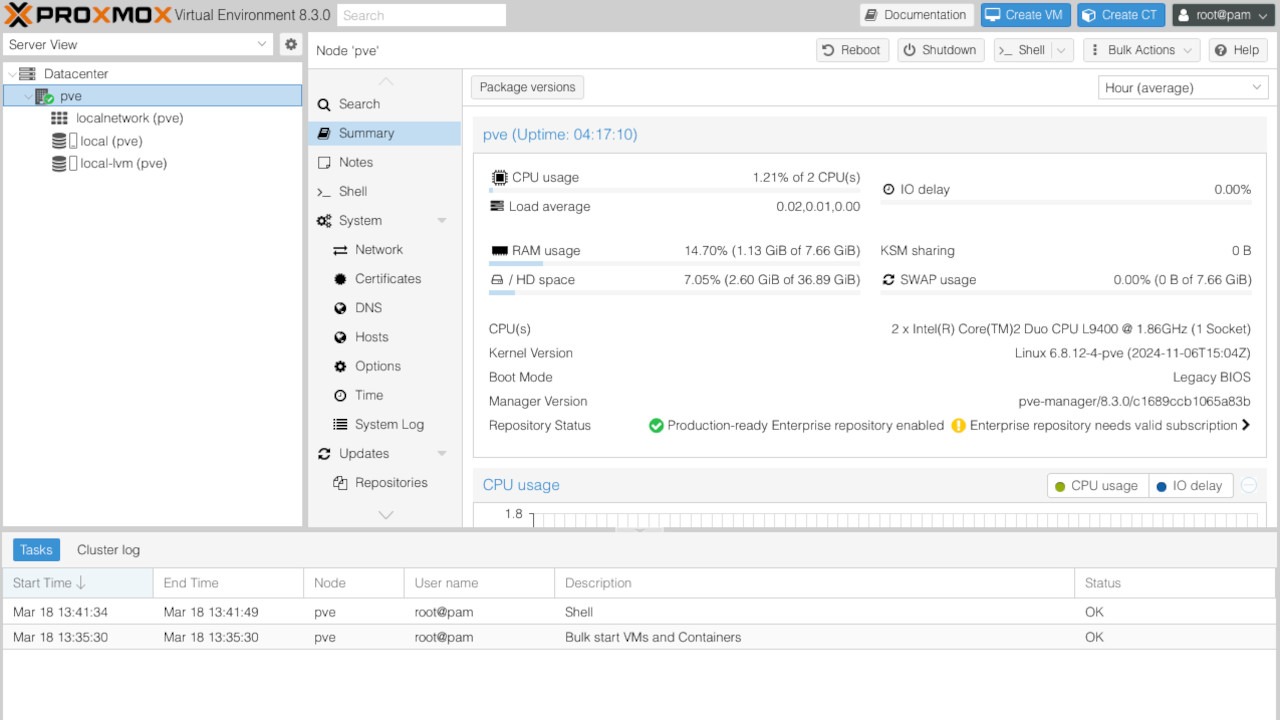
Be the first to comment! Get the discussion going.